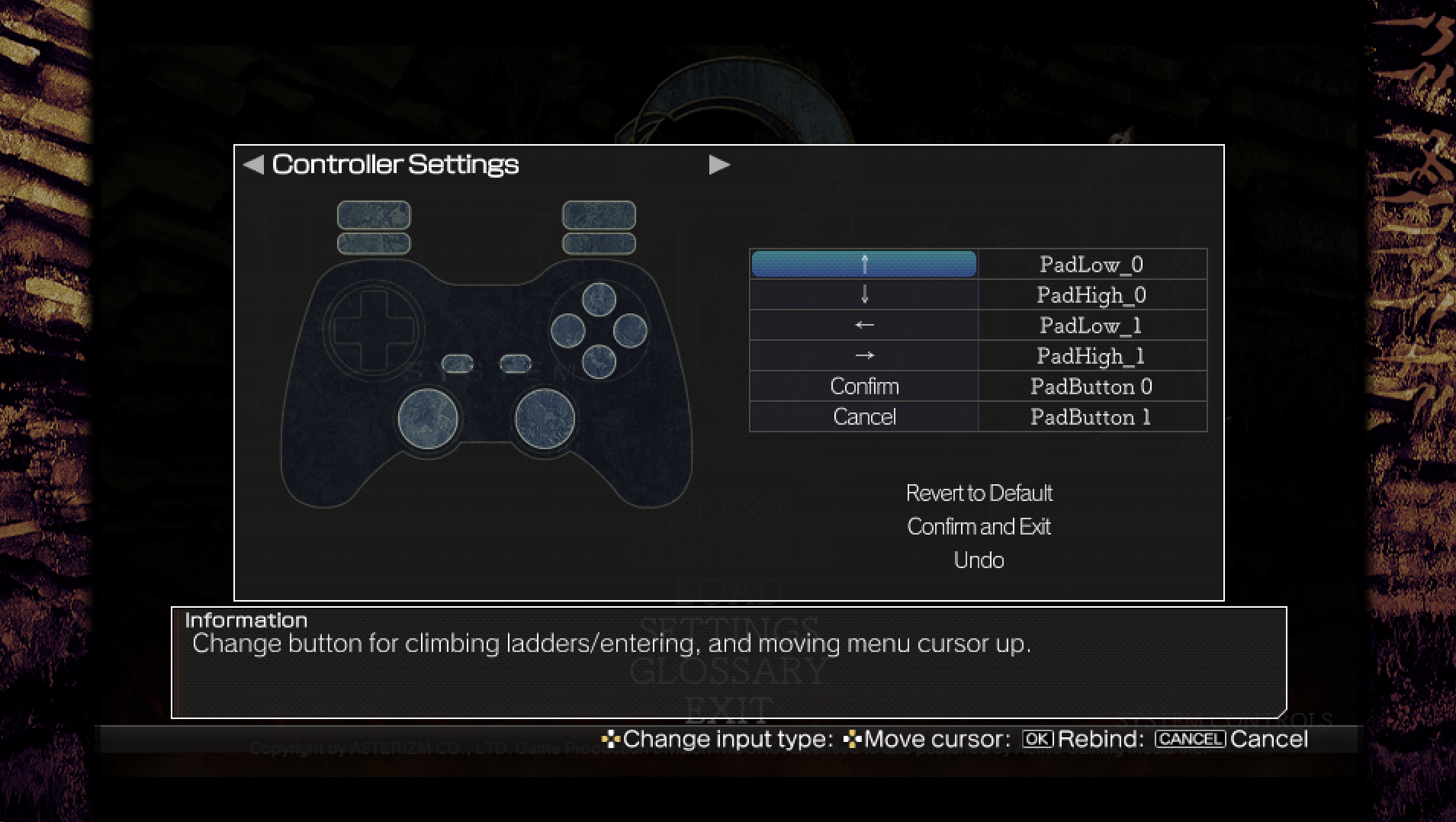Title screen
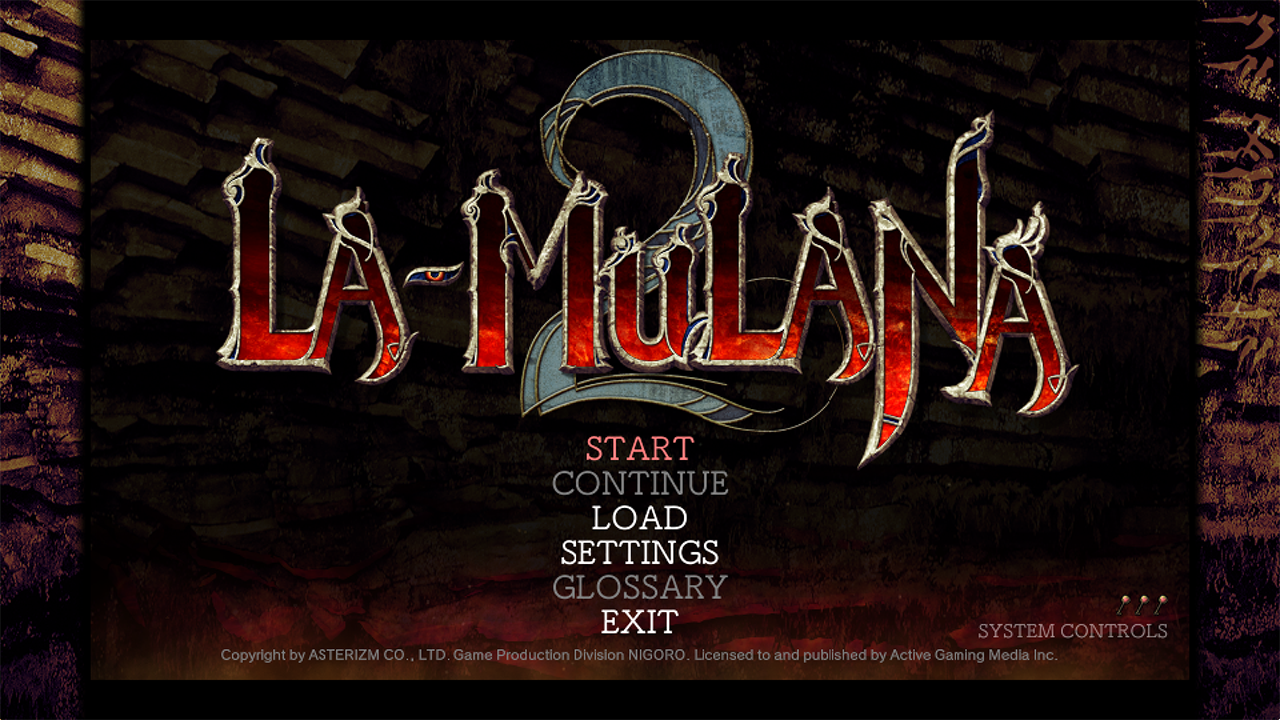
| START | Start the game from the beginning. |
| CONTINUE | Resume playing from the last Quick Save Point you touched. |
| LOAD | Resume playing from where you previously left off. Select the save data file you want to play and then press the Confirm button. |
| Settings | Open the Setting Menu. |
| Key Config | Configure buttons to be used on your keyboard or game pad. * if modify key assigns by yourself, see Key configurations |
| Sound | Adjust BGM/SFX/ambient SFX volume. |
| Display Method | Switch game screen display mode between full-screen, window display, etc. |
| Quality | Adjust display quality. If the game seems heavy and laggy, selecting “Low” may help make gameplay more smooth. |
| Language | Select from English, Japanese, etc. |
| GLOSSARY | A guide to the ruins in which you can check a variety of data. Pages will be added as you read the data ROMs left in the ruins. |
| EXIT | End the game. |
| SYSTEM COTROLS | We have set up controller configurations using the bare minimum required keys for those using game pads other than Xbox 360 and Xbox One controllers. When changing these settings, you can change the Confirm button, etc. from SYSTEM CONFIG. * if modify key assigns by yourself, see Key configurations |
SETTINGS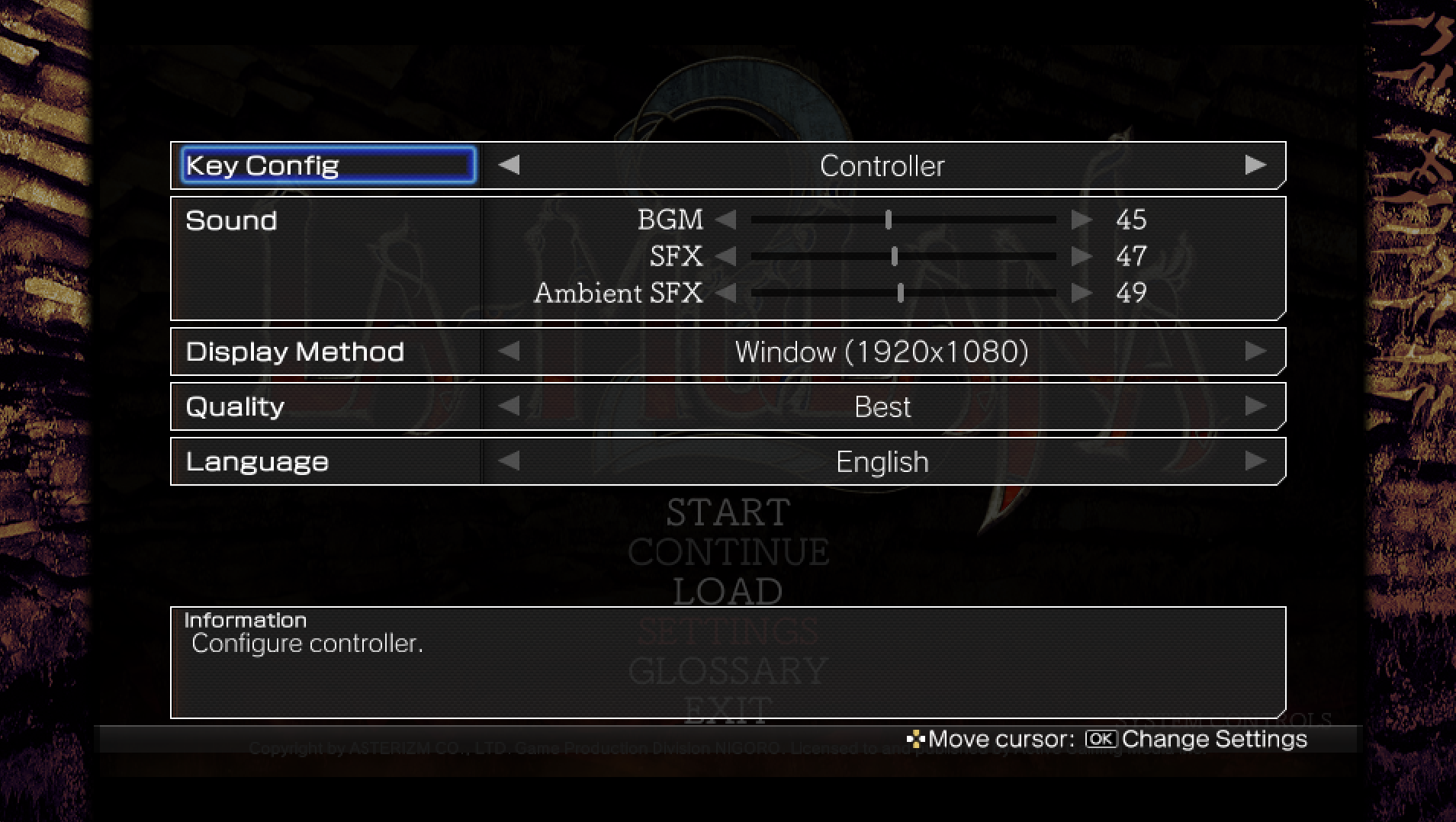
SYSTEM COTROLS