Mobile Super X 3
Lumisa’s tablet PC, the Mobile Super X3, is loaded chock full of all sorts of features that will come in super handy for ruins exploration.
Switch up items and apps in the applicable menus to find the tools best suited for tackling whichever puzzle you happen to be facing.
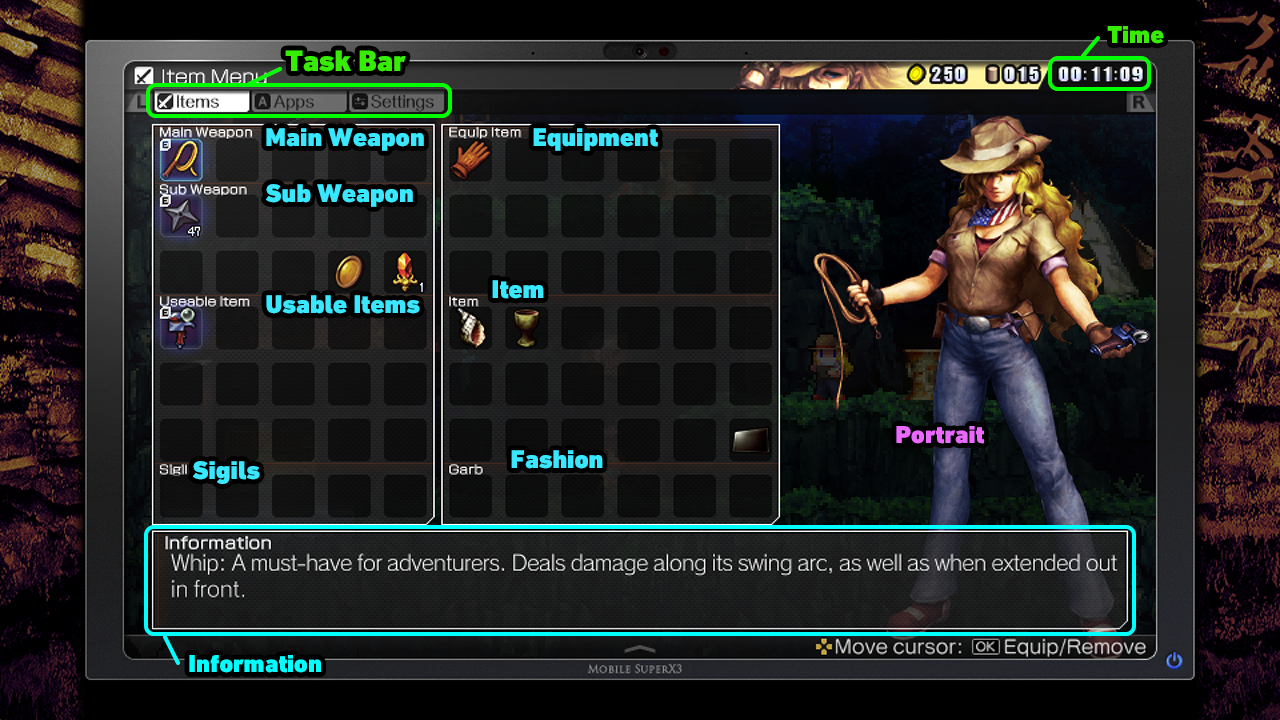
| Task Bar | Toggle menus between apps loaded on the Mobile Super X3 |
| Time | Total game play time. |
| Information | Displays details of selected information, etc. |
| Item Menu | On the Item Menu, you can toggle main weapons, sub weapons, and usable items. Switching up weapons as the situation requires can help you to defeat tougher enemies, and switching up items can help you to solve difficult puzzles. |
| Main Weapon | The main weapon equipped by the player. |
| Sub Weapon | The sub weapon equipped by the player. |
| Usable Items | Items that can be equipped and used. Press the Item button to use items. |
| Sigils | Sigils are required to unlock seals. There are a total of four sigils in the game. |
| Equipments | Items that can be equipped and have various effects. Press confirm button, you can switch on/off. |
| Items | Effective when you equip those items. |
| Fashion | Special outfits that can only be unlocked using the Fashion Keys said to be found within the ruins. |
| Portrait | The graphics will change in accordance with equipped weapons and acquired items. |