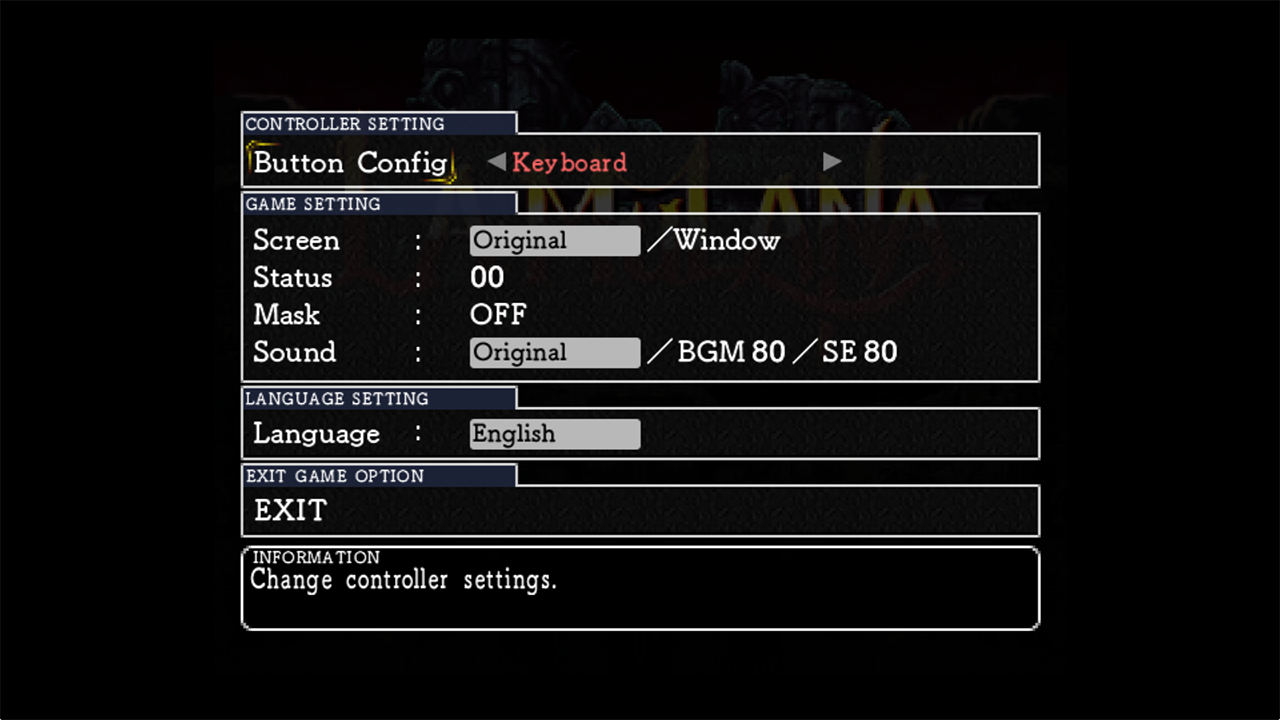Title screen
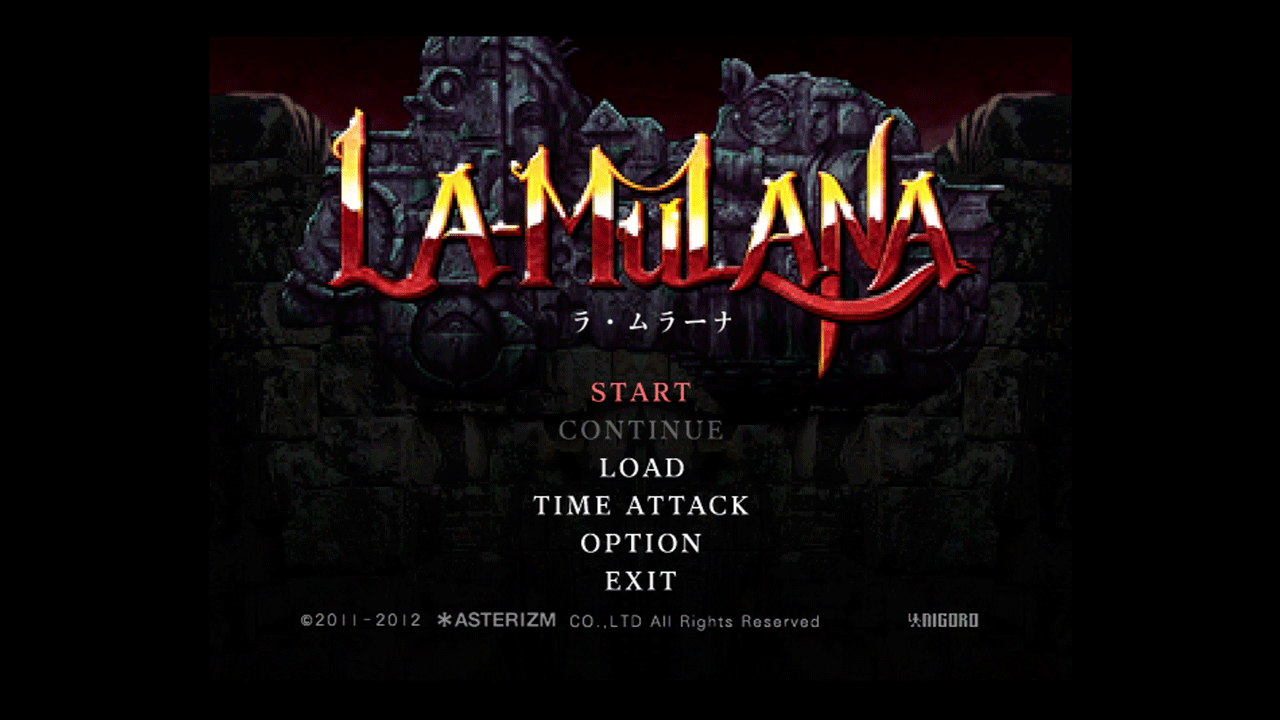
| START | Start the game from the beginning. |
| CONTINUE | Resume playing from the last Quick Save Point you touched. |
| LOAD | Resume playing from where you previously left off. Select the save data file you want to play and then press the Confirm button. |
| TIME ATTACK | Beat the enemies appear one after another as quickly as possible. |
| OPTION | Display config menu. |
| Controller setting | Change your controller settings. You can set the vibration function of the controller. * if modify key assigns by yourself, see Key configurations |
| Screen | You can change screen size and ratio. |
| Status | You can adjust status bar position vertically. |
| Mask | You can change your wide-screen mask settings. |
| Sound | You can control volume of BGM and SE. |
| Language | You can change language. |
| EXIT | End the game. |
OPTION