Mobile Super X
Professor Lemeza loves using laptop "MobileSuperX". It has various functions that are essential to explore the Ruins. You can change items or software in the menus as needed.
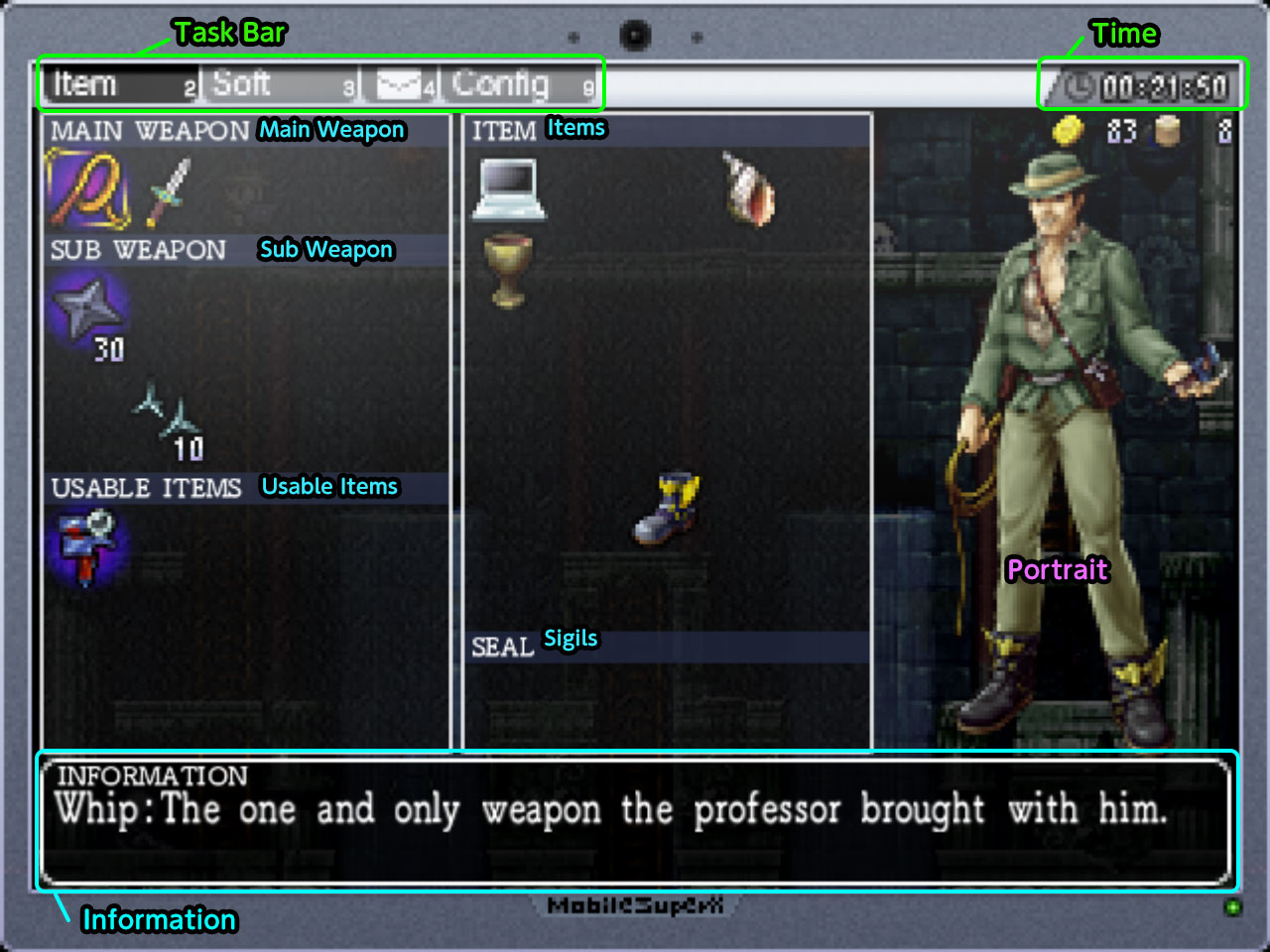
| Task Bar | Toggle menus between apps loaded on the Mobile Super X |
| Time | Total game play time. |
| Information | Displays details of selected information, etc. |
| Item Menu | On the Item Menu, you can toggle main weapons, sub weapons, and usable items. Switching up weapons as the situation requires can help you to defeat tougher enemies, and switching up items can help you to solve difficult puzzles. |
| Main Weapon | The main weapon equipped by the player. |
| Sub Weapon | The sub weapon equipped by the player. |
| Usable Items | Items that can be used. Press the Item button to use items. |
| Items | Always effective when you hold those items. |
| Sigils | Sigils are required to unlock seals. There are a total of four sigils in the game. |
| Portrait | The graphics will change in accordance with equipped weapons and acquired items. |