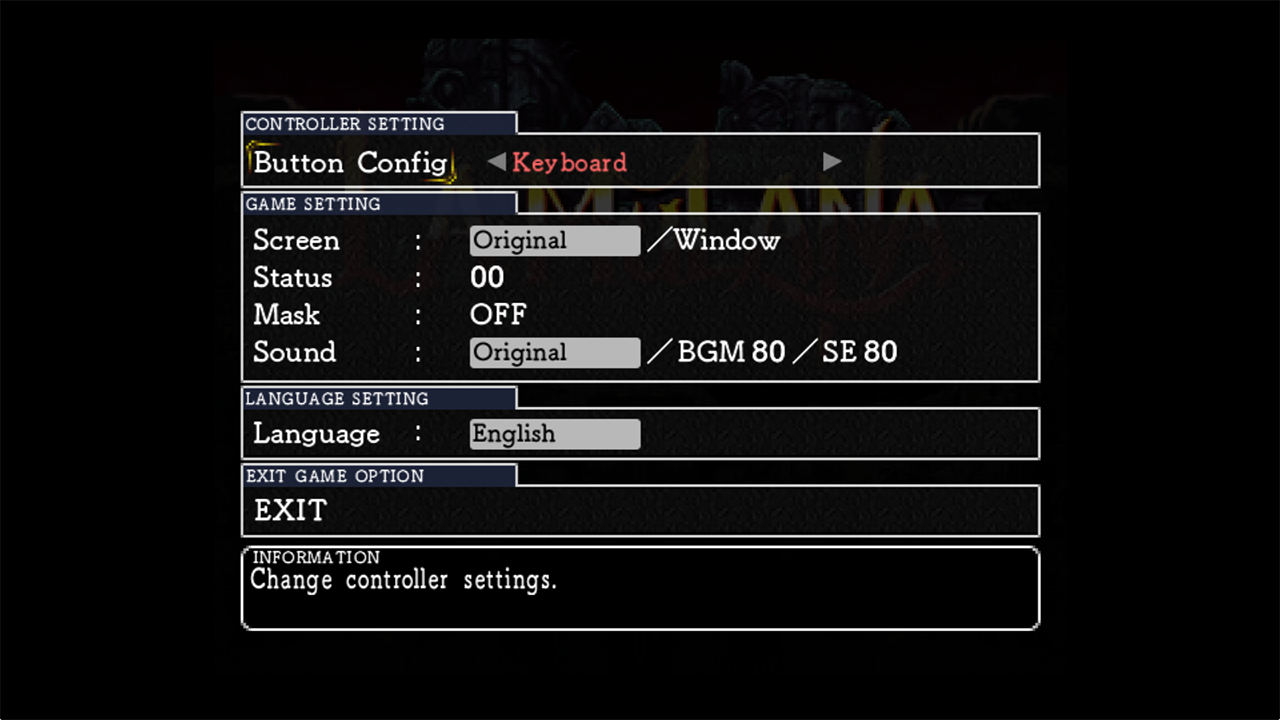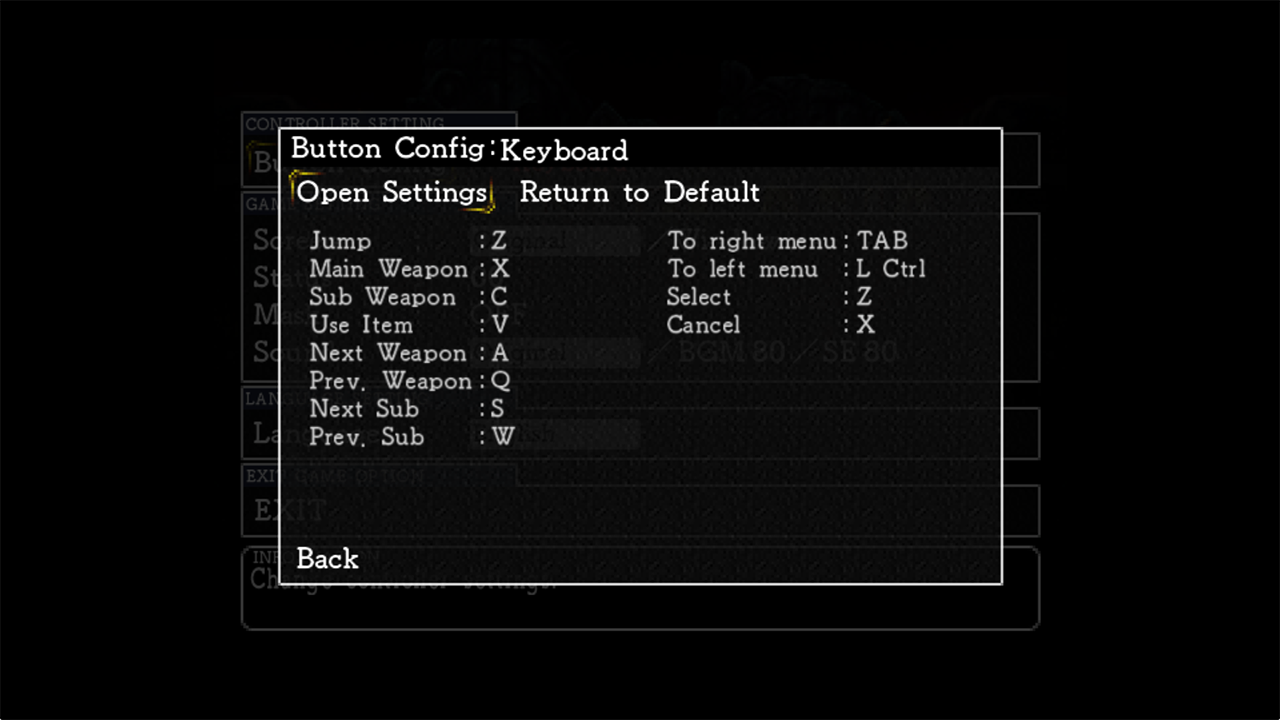Controller Settings
These key assigns are Initial settings. To modify key assigns by yourself, see Key configurations
Game pad ver.
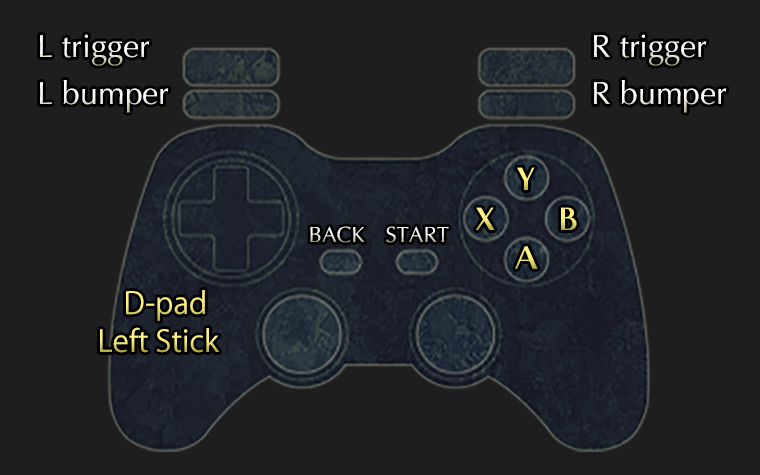
| D-pad: up Left stick: Up |
Ascend ladders, enter shops |
| D-pad: down Left stick: down |
Descend ladders, place Weight, open Save Point Menu, toggle Holy Grail Menu |
| D-pad: left/right Left stick: left/right |
Move left/right |
| A button | Jump/confirm |
| B button | Use sub weapon |
| X button | Use main weapon |
| Y button | Use usable item |
| L bumper | Toggle to previous main weapon, Toggle to previous menu |
| R bumper | Toggle to next main weapon, Toggle to next menu |
| L trigger | Toggle to previous sub weapon |
| R trigger | Toggle to next sub weapon |
| START button | Open/close Main Menu |
| BACK button | Open/close Pause Menu |
Keyboard ver.
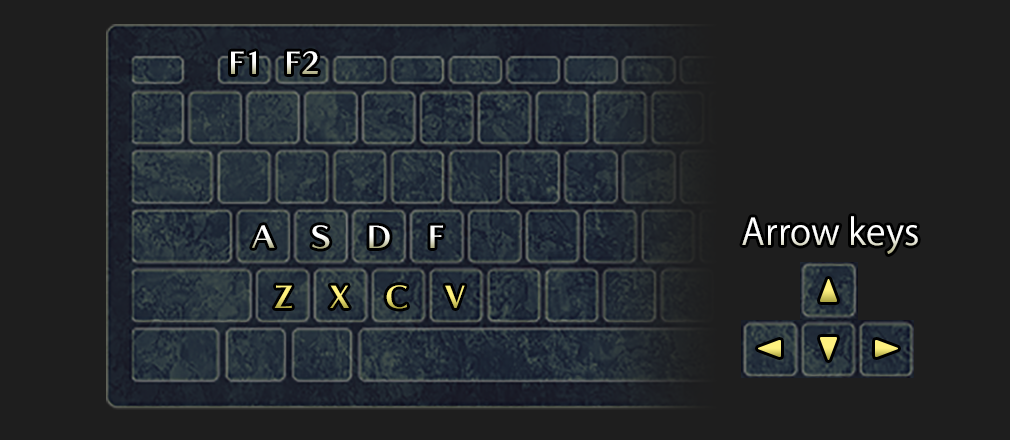
| Arrow keys: up | Ascend ladders, enter shops |
| Arrow keys: down | Descend ladders, place Weight, open Save Point Menu, toggle Holy Grail Menu |
| Arrow keys: left/right | Move left/right |
| Z key | Jump/confirm |
| X key | Use main weapon |
| C key | Use sub weapon |
| V key | Use usable item |
| A key | Toggle to next main weapon |
| Q key | Toggle to previous main weapon |
| S key | Toggle to next sub weapon |
| W key | Toggle to previous sub weapon |
| ESC key | Open/close Main Menu |
| F1 key | Open/close Pause Menu |
| TAB key | Toggle to next menu |
| CTRL key | Toggle to previous menu |
Key configurations
To configure button assign or keyboard assign, choose OPTION -> Button Config at the title screen, or when you are playing, open Item menu and choose Config tab -> Button Config.