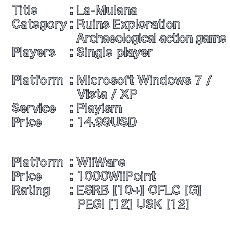How to buy La-Mulana
How to buy La-Mulana
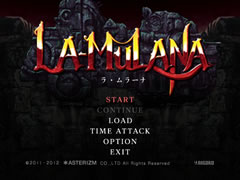 La-Mulana is available on Wiiware version and PC version.
La-Mulana is available on Wiiware version and PC version.
Let’s get La-Mulana for PC!
Let’s get La-Mulana for WiiWare!
 Let’s get La-Mulana for PC!
Let’s get La-Mulana for PC!
Step00. Check before buying La-Mulana
We recommend you to confirm whether La-Mulana for PC works on your system or not by using La-Mulana Checker.
 Minimum System Requirements
Minimum System Requirements
OS: Windows XP(latest service packs) with DX 9.0c
CPU:Intel® Pentium 4 / 2.0GHz
Memory: 1 GB RAM
Graphics: 128 MB VRAM, 3D accelerator compatible w/ DirectX 9.0c
HDD: 500 MB HD space
Sound: Compatible with DirectX 9.0c
DirectX: DirectX 9.0c
Recommended System Requirements
OS: Windows XP/Vista/7(latest service packs) with DX 9.0c
CPU: Intel® Core 2 Duo 2.4 GHz or AMD Athlon™ 64 X2 4400+ 2.8 GHz
Memory: 2 GB RAM
Graphics: 256 MB VRAM, 3D accelerator compatible w/ DirectX 9.0c
HDD: 1 GB HD space
Sound: Compatible with DirectX 9.0c
DirectX: DirectX 9.0c
Step01. Go to the PLAYISM
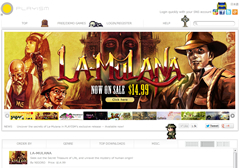 LA-MULANA is available on PLAYISM for US$14.99.
LA-MULANA is available on PLAYISM for US$14.99.
PLAYISM aims to deliver creative games and content from Japan to gamers around the world.
Step02. Register with PLAYISM
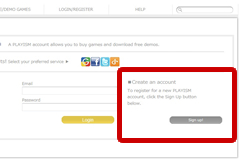 First, register with PLAYISM.
First, register with PLAYISM.
A person who has accounts of twitter, Facebook, Google, and so on can register smoothly.
Step03. Buy La-Mulana
 You can pay for the game by Paypal.
You can pay for the game by Paypal.
Step04. Install
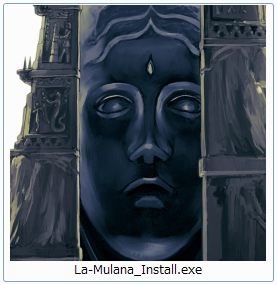 Click “La-Mulana_Install.exe” to install La-Mulana.
Click “La-Mulana_Install.exe” to install La-Mulana.
La-Mulana needs DirectX9.0C. If it is not installed on your system, install DirectX9.0C.
Step05. Start the Adventure
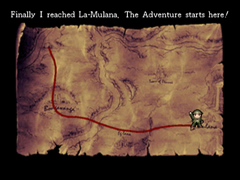 Finished installing, so an icon is created on desktop.
Finished installing, so an icon is created on desktop.
Now you’re all set.
Let’s start on your adventure to the mysterious ruin, La-Mulana!
 Let’s get La-Mulana for Wiiware!
Let’s get La-Mulana for Wiiware!
Step01. Get Wii Points first
 You need “Wii Points” to buy the WiiWare.
You need “Wii Points” to buy the WiiWare.
The easiest way would be by using a credit card, but you can also buy them at toy shops, convenience stores, Amazon.com, or by Nintendo e-shop.
Please click these for more details about how to purchase Wii Points.
For North America
http://www.nintendo.com/consumer/systems/wii/en_na/ht_shop.jsp
For Europe and Oceania
http://www.nintendo-europe.com/
Step 2. Connect Wii to the Internet
 First, let’s connect Wii to the internet. A wireless LAN would be very convenient to do this.
First, let’s connect Wii to the internet. A wireless LAN would be very convenient to do this.
Step 3. Go to the Wii Shopping Channel
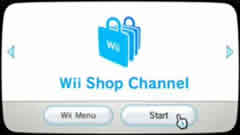 Turn on Wii and go to the “Wii Shopping Channel” from Wii Menu screen.
Turn on Wii and go to the “Wii Shopping Channel” from Wii Menu screen.
Press “START” to go to the “Wii Shopping Channel”.
Step 4. Find La-Mulana!
 Find La-Mulana on WiiWare page from Wii Shopping channel.
Find La-Mulana on WiiWare page from Wii Shopping channel.
Click the “Find by Software Title” and type in “lamulana” in search bar.
For finding by makers, please search by “EnjoyUp Games”.
Step 5. Buy La-Mulana
Once you find La-Mulana from search result, click the purchase button.
La-Mulana is sold at 1000 Wii Points.
Step 6. Start the Adventure
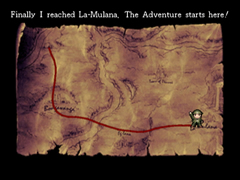 After download is completed, La-Mulana will be shown on the menu screen.
After download is completed, La-Mulana will be shown on the menu screen.
Now you’re all set.
Let’s start on your adventure to the mysterious ruin, La-Mulana!