Thank you for enjoying La-Mulana thoroughly.
Thanks to you, we dug up serious bugs and updated La-Mulana.
Aug 07, 2012 Ver1.1.1.1 bug fixed
-Fixed a bug that the game freezes when players try to save their game, if players don’t launch XP mode or administrator mode on Windows7/Vista 64bit ver.
-Fixed a bug that records of time attack aren’t saved sometimes.
-Fixed a bug that the game don’t work with some monitors.
-Change save folder to my document.
-Fixed other minor bugs.
Playism provides the updater for purchasers.
If you changed install folder, you need to make a backup of the save data file before updating.

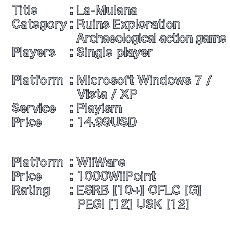







CONCERNING BLACK SCREEN PROBLEMS:
Don’t know if anyone has posted this info yet, I didn’t see it. So if this has been already addressed, I’m sorry.
I’m running La Mulana via Steam on Windows 7. I started having the black screen problem after changing setting to full screen. I found the solution for this.
Make sure your game isn’t running, then,
go to the folder: Documents/NIGORO/La-Mulana/
Then edit the config.ini file contained there. The contents will look something like this:
#La-Mulana for Windows
Sound=0
Graphics=0
Language=0
Mask=1
Filter=2
FullScreen=1
Resolution=7
WinSize=0
ExMenu=0
Stereo=0
Depth=3
Change the FullScreen=1 line to read: FullScreen=0
Save the file, then start the game. Hope it works. It worked for me.
Sorry for late reply.
If you bought La-Mulana on PLAYISM, you can find patch or latest version in “my page” on PLAYISM.
If you bought it on Steam, La-Mulana is updated automatically.
Thank you.
where the heck is the patch link!!?!?!??!!
Thank you for buying La-Mulana.
About bugs, please contact PLAYISM at “contact@playism-games.com”
I am trying to run this game through steam and am still encountering this bug. I am running Windows 7 64 bit, and I have tried the old fix of running it in compatibility mode, but to no avail. I have also tried re-installing numerous times.
Thank you for the report. I will send you e-mail. Please send back e-mail attached that screenshot.
Hi:
I found a bug in moonlit temple, where you have to put a weight and drop the block to climb the ladder.
I hit the statue in that place and it breaks the first platform. I can no longer climb the ladder any more.
Can you tell me your email so that I can send you the screen shot?
Thanks,
Roy
We don’t permit anyone to make official things. Thank you for loving La-Mulana.
Hi,
Firstly, thanks for an amazing game, I’m a huge Metroid and Castlevania fan and this style of game is my favourite. Who would I need to contact for permission if I wanted to write an OFFICIAL strategy guide for this game? I can’t seem to find an e-mail address anywhere 🙁
Thanks!
I may have discovered a game-breaking bug. So I went and did the sequence break in the gate of time (for early access to the tower of the goddess) , flooded the tower, and put the weights on the daises to unlock the Eye of Truth.(I couldn’t reach it though, as the water pushed me away.) After looping around through the surface, the chest had relocked and the daises were gone, apparently permanently stopping me from getting it. Can someone confirm this?
I found a bug with blocks. You can actually pull them when they are on ice floors, for example in this screen: http://lamulana.super-turbo.net/wiki/images/2/2f/Ww2x_C5.jpg
Walk against the block, and right before it moves turn around. It will follow you.
I am trying to fight Bahamut. I solved all of the puzzles to reach him but his Grail will not appear. Is there a puzzle that usually is missed in this area that I might have missed? I looked at a FAQ and I do not believe I have missed any. Thanks
I hope that after all the bugs are squashed the La-Mulana staff will look into releasing it on Steam. It’s where I play all my computer games. I’m holding out to purchase the game on that platform.
Also I love the Wii scaled graphics. I don’t want HD visuals…. since personally I like retro 8-bit and 16-bit styles best for these kinds of games. Hopefully they won’t change that.
Either way glad to see this was released, especially after all the headaches caused by trying to bring it to Wii in North America.
@Amatsu
One problem with this is that, as far as I know, the enemy sprites (and similar such things) were made in small scale (normal game resolution) as to preserve clarity. While the backgrounds were made in high resolution and then scaled down. If this truly is the case unless Nigoro were to remake the enemy and player sprites in high resolution you’d get a huge style clash even if you simply upscaled the sprites.
In short it wouldn’t look very good.
On that note, great job with the patch Nigoro! Those hanging spikes in Graveyard of the Giants still bother me!
image link: http://i.minus.com/iFHP4iVjxbUjD.png
Other than that, again amazing job~!
Found the solution to problem I was having.
I have a dual monitor set-up, that seemed to be what was killing it, as long as I’m only running off 1 monitor I have no problems. Hope this helps out anyone else who experiences a similar issue in the future.
I’d like to see the restoration of the original HD images that were scaled down to make the Wiiware version. Unlike the Wii, file size for a game is not relavant on the PC, and I imagine the game would look quite fantastic with even better images.
Bit of a problem here sadly, just bought the game, set it to fullscreen and now I get nothing, just a black screen. Tried running in a few compatability modes, still nothing, tried unisntalling, restarting and re-installing, nothing. 🙁
Can anything be done to fix this? I can’t find any registry files which indicate the settings, nor in the game data files.
That and I’m desperate to play through this!
Thank you for many reports. I cut your reports because they are spoilers.
We will check them. If you find anything else, please tell me in secret. Thank you.
I guess I’m writing this here because I’m not sure how else to get in contact. There seem to be quite a few “hint bugs”, where the game text is outdated, misleading or weird. Is there any chance some of them could be addressed in a future patch? I’d mod them out myself but I don’t really know how. Here are the ones I found – obviously here be spoilers…
I cut a part of your comment.
It’s not a bug. I can’t give you a hint. Please open a way by yourself.
hello. for some reason, I can’t seem to make progress in unlocking hell temple.
Is this a bug? I’ve followed all the earlier steps.
Good to see you’re supporting La Mulana, just kinda wish it auto-updated instead of having to periodically check back on Playism for a patch.
I really, -really- hope you guys will patch in keyboard movement key remapping at some point. 🙁
Thank you for the patch, I am really enjoying your game.
@Tom
Reading ancient words don’t come easy.
I recommend reading Instruction Manual before starting the game.
https://la-mulana.com/en/specials/download
SHould be “CANT” read the translation.
I got the patch. Forgot I used Twitter to login on the other site. One other question:
When I read the tablets with the translator, the words arent in English. I can read the translation. Is this normal or is the game not fully trnaslated?
Hmmm. Mulbruk now stays asleep until you kill the first boss this time?
@ La-Mulana Staff :
I’m sorry, I must’ve missed that line. Thank you for clearing it up.
You can download the patch from Playism.
Please log-in to Playism.
Where can I download the patch? I purchased the game on August 5th. Am I supposed to get a download link via email? Great game by the way!
Aw you fixed the Invincibility bug 😛
All the bugs I’ve known about have been fixed so good job 😀
@Strider
Excuse me. You can use only “My Documents” because of Microsoft’s User Account Control.
By the way, we glad that you carry La-Mulana at all times.
Thank you.
It is possible to use the save game files in “La Mulana” folder instead of “My Documents”?
I always carry with me the game in a usb key, the change of the save game path is a real problem…
Thanks a lot
Thanks a lot for (re)making this game. Truly a classic. Its up there with Castlevania LOTN, in my book. Looks and plays wonderfully!
There is no problem as Readme says.
The updater moves both save files of the game itself and ones of time attack.
If you don’t have any save files of time attack, the updater shows “Copy failed”.
Moreover, a save file of time attack won’t be created unless you clear one of missions at least.
Thank you.
I’ve noticed a lot of “Copy failed” warnings during the installation of the patch,
yet it was completed successfully. What’s the cause of this?